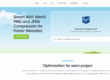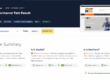No one is or should ever be completely satisfied with their website. There are always things to improve and issues that need solving long or short-term. Here’s a list of 5 things you or web developer can do this week to improve your website so you get better information about your web traffic, your users have a better experience and search engines find it easier to gather information about your website:
1. Minify your JavaScript & CSS
‘Minifying’ your code means removing its unnecessary bytes, including any extra spaces, line breaks and indentation to increase your page load speeds. There are a range of great tools out there to help you do this, including Closure Compiler, JSMin and YUI Compressor.
2. Set up event tracking in Google Analytics
Adding event tracking to your links and downloads will give you a clear view of how people are really using your website. For example, you could track how many times a file has been downloaded, a video has been played, an ad has been clicked and so on.
To start adding event tracking to links, simply use the following code format with the details of the event you’re looking to track and attach it to the appropriate UI (user interface) element on your site:
_gaq.push(['_trackEvent’, 'category’, ‘action’, ‘label’, Value, interaction).
The last two are optional. If you wanted to use tracking to find out how many people downloaded one of your whitepapers, you might use code like this:
<a href="/white-papers/white-paper.pdf" onClick="_gaq.push(['_trackEvent','white paper', 'Download','Research into X']);">Download now</a>
Then go back to Google Analytics later to view the results.
3. Streamline your images
All other things being close or equal, Google will generally rank faster loading web pages higher. To optimise your website’s page speeds try reducing the size of its images. You can do this using solutions such as the EWWW Image Optimiser WordPress plugin or JPEGmini to achieve the smaller size without compromising on image quality.
4. Test your site for cross-browser compatibility
With the growth of mobile browsing and the wide range of different OSs now available ensuring that your site looks great across these different formats is now essential to creating great impressions with your audiences. Using an online tool such as BrowserStack allows you to quickly and easily evaluate your site’s presentation and layout across a range of popular browsers.
5. Create an XML sitemap
An XML sitemap is a list of all the different links that your website contains and, once you’ve created one, you can send it Google Webmaster Tools. This will help ensure that you provide all pages that are active on your site, making it easier for Google to discover and index your site’s content. Try the XML-Sitemaps.com tool to create your sitemap and then you can submit it to Google Webmaster Tools here.