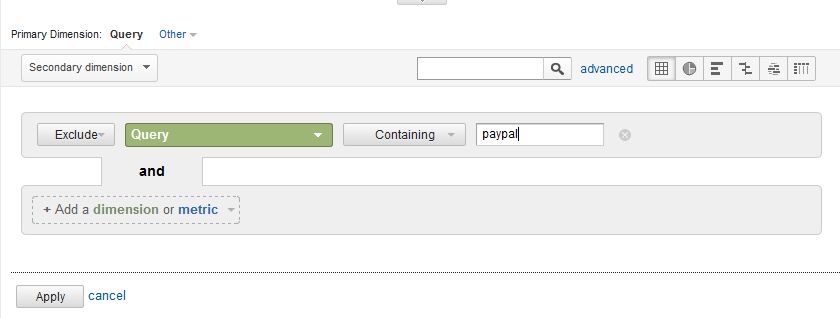A very wise person once said “if you can’t measure it, you can’t manage it”. While there are times when you trust your gut feeling, it’s useful to have first gathered all the relevant data so you make an informed decision with the best available information.
The most commonly used web statistics package Google Analytics cannot be accused of scrimping when it comes to amount of information available at your fingertips. It provides a quick overview if you’re pushed for time and a large amount of useful information about your website visitors if you delve a little deeper. We will be providing Google Analytics tips in future blog posts.
If you haven’t got Google Analytics on your website then you should. It’s free and a simple case of signing up, creating your website account and downloading the tracking code. Once this code is added to all the website pages you want to track then you can gather lots of useful data on your website visitors, for example:
- How many sessions per day or per month

- Visitors by time of day
- Visitors by day of the week
- Technology used – Desktop, Mobile and Tablet
- Operating system – e.g. split between Apple and PC
- Visitor locations by country and town
- And much much more
As well as this useful information, by linking your account on Google Search Console formerly (Webmaster Tools) you can access a wealth of data that relates specifically to Search Engine Optimization. To access go to Google Analytics > Home > Reporting. Then scroll down on the left menu to Acquisition. Click on Search Engine Optimization and link your Google Search Console account for that particular website.
Three very useful sets of data is available here:
- Queries – these are the search terms that were used by visitors to your website
- Landing Pages – these are pages that are visited and the numbers
- Geographical Summary – these are the location of your visitors by country
If your website is reasonably established then there is a huge amount of useful information in this section of Google Analytics. Not only do get an idea of the search queries people are using to find your website but you are also the number of times your website appeared in search engine results pages (SERPS) Impressions, the number of Clicks, the average position in SERPS and the Click through rate etc. This volume of information then becomes a problem so it’s useful to filter out the background noise and analyse more specific areas.
For example we get a lot of organic traffic to a blog posting giving advice spotting spoof email particularly about PayPal accounts. It’s regularly on page 1 about position 4 or 5 for similar queries. Depending on the activity of spammers, this can sometimes dwarf other traffic that is more pertinent to our core business of web design, web hosting and SEO. Therefore we often have to filter out these results by ‘Excluding’ the word ‘paypal’.
- Go to Acquisition > Search Engine Optimization > Queries.
- Click on Advanced.
- Select Include or Exclude to refine your search.
- Choose your match e.g. ‘Containing’ for more results, Exact Match for the precise phrase, ‘RegExp’ to use wildcards (see About regular expressions) , Begins with etc.
- Click Apply to view your filtered results and refine further if necessary.

Google Analytics is an incredibly useful tool for revealing key bits of information about your business and how people are finding your website. If you follow our Google Analytics tips you will get even more useful information to help promote your business.