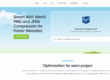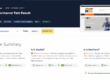It’s a common problem. Your competitors are launching shiny new websites and by comparison your own website is looking a little shabby (and not in a trendy shabby chic way). Also there are various business processes that could be done better and improvements to the website would help boost productivity and save money. 
So you have realised that your website is overdue for a redesign but you know that the current website has built up a reputation, rankings and positive SEO factors that you need to retain. In our experience it’s very rare for an established business’ website to be so poor that it can be razed from the ground up and the old pages and links thrown away and restarted.
So there’s much to gain from a new website redesign, but also much to lose if it’s handled badly.
Here are some steps you should follow:
Map your current website pages and gather data
You need to gather as much information as you can about your current website. This will help with developing the new website and work out where you are with SEO, rankings and web traffic.
You should generate a sitemap using commonly available tools such as Screaming Frog SEO tool, or Xenu Link Sleuth so you can check out the main pages and some useful data.
- Page Titles – lengths and quality
- Meta descriptions – as above
- Page structures such as H1, H2 tags
- Images and alt tags etc
- Response code – is it a live page (200 response code) or generates a 404 pages not found response code.
- Redirects
- Duplicate pages
- Page URLs
- Duplicate pages
- And more…
You should also manually check for:
- XML sitemap
- Robots.txt
- Duplicate content (do exact match search “insert content” or use Copyscape)
- Pages indexed by Google (do a site: command in Google)
- URL structure
- Pages indexed by Google using a site: command in Google
- Site speed and performance using Google’s PageSpeed Tools
This generates a baseline of your current website and helps you decide what you are keeping.
You should also looks at historical data from the following source Google Analytics and Google search console account. This will help you find out the following useful information:
- Current web traffic data and trends
- Sources of web traffic
- Most popular times of day
- Most popular days of the week
- Technology used – desktop vs mobile vs tablet, Operating Systems etc
- Location of visitors
- Most popular landing pages
- Common paths through the website
- Keyword data, click through rates
- Backlinks to your website
Also if you use Pay Per Click advertising or email marketing you might have set up unlinked landing pages that aren’t part of your menu or linked from other pages. Check and record what you already have and what is being kept and what is being replaced.
You should also do effectively a manual inspection of your most important pages so you can determine why they are popular. Are they well optimised for specific target keywords or do they have any features or content that are particularly useful or helpful to website visitors?
Gather information about your current site’s SEO and rankings
Once you have established a picture of your current website contents you need to review where you are with important SEO performance indicators.
Current search engine results pages rankings
Your website will be ranking for particular keywords and you need to check top performing pages and ensure that the content and SEO features are either maintained or improved. You need to check what keywords you rank for and the pages that are linked. Then for the new website ask the following questions:
- Can the URL change be kept?
- Can the meta data be kept or improved?
- Is the content enhanced or at least maintained at the same quality?
- Is there a redirect in place where necessary?
- Does it have a noindex tag in place?
This will help you determine what pages generate web traffic from web queries and help you decide how to deal with these pages. Most likely you will want to keep the page contents and its URL as this will already be part of Google and Bing’s search index.
Check your backlinks
Established website will usually have backlinks. These are other web pages that have a link to your home page or other pages on your website. Often these are valuable links that help to boost your rankings and generate web traffic. Therefore you need to check your backlink profile and determine the most valuable backlinks and which page are being linked.
No index your development site
It should go without saying, but we’ll say it anyway but your development site should be placed on a directory or URL where search engines are discouraged from Indexing. This applies even when you are using an obscure folder name, access control by password or IP address or even temporary URL.
Either use the CMS or create a robots.txt file with the following code:
User-agent: *
Disallow: /
This prevents any confusion over which is your actual website until you switch over to the shiny new website.
Test and crawl your new site for SEO
When you have the test version of your new website with content added, you need to test and compare it the old website. You should map the pages of the new site directly to pages on the old website with the following questions in mind:
- Are the popular pages landing pages URLs the same or 301 redirected?
- Are the popular backlinked pages URLs the same or 301 redirected?
- Are the highly ranked pages for keywords
- Is the content at least of the same quality or improved for important pages
- Are 301 redirects in place for pages that are being removed and do these redirects point to an appropriate replacement?
Again tools like Xenu and Screaming Frog can prove invaluable here to test and map the new website and
If possible, you should try to have the same URL structure as the old website. If you can’t then you need to have 301 redirects setup using the CMS (WordPress has excellent plugins), or manually by adding this type of code to the .htaccess file on the root of your hosting public html file.
redirect 301 /oldpage http://example.com/new-page
There are other ways of redirecting beyond the scope of this blog article.
Go live with the new website but monitor Key Performance Indicators
Once you are sure everything is in place, you are ready to make the switch to the new website.
You should use the Time of Day and Day of the week data to determine the best time to make the switch as there will always be some disruption or downtime.
As soon as possible after Go Live you should generate and submit a new sitemap to Google and Bing. You should also do a Fetch as Google and submit in Google Search Console as this tells Google that your website has changed.
You need to keep monitoring the new website for rankings, web traffic and other KPIs such as enquiries or orders.
Summary checklist for a new website redesign
- Think about SEO from the start
- Map and audit the current website
- Stop the test site from being indexed
- Map and audit the test website
- Map out 301s redirects for important old pages and
- Optimise all new pages
- Final checks
- Launch new website
- Monitor and fix issues
Many problems relating to a new web redesign can be solved by following the steps we have covered here. Please get in touch if you need any advice on this important issue.
Further reading
How to avoid an SEO disaster when changing your website
How to avoid an SEO disaster during a web redesign