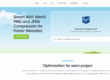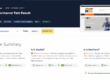We’ve all sat there viewing loading icons rather than content and cursing the website owners for allowing their valuable information to take longer than it needs to display. Like an over-garrulous acquaintance that can’t get to the point, the slow loading web page diminishes the user experience but it also can prevent your site ranking as well as it should in Google’s search results. 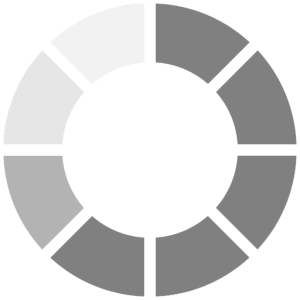
Websites can load slowly for a variety of reasons, ranging from bad optimisation to poor quality web hosting. If you run a commercial website, optimising its page load speed should be one of your top priorities.
This blog post deals with some of the issues you need to address to improve your page speed.
What is is page speed?
Page speed is the amount of time it takes for your website to load. Page speed can depend on a variety of factors including your web design, the quality of your web hosting and its data centre connection, how well your website is coded and how efficiently your images have been optimised so they aren’t too large.
It matters because it affects the user experience and that’s all Google care about: they will favour websites that provide the best user experience and page speed provides a measurable factor that, if you get wrong, will cause your website to rank lower than your competitors. For e-commerce websites page speed can also directly affect the bottom line as even a one second delay in expected response can cause people to abandon your website for a competitor – see How Loading Time Affects Your Bottom Line.
Testing your web page speed
This is such an important issue for Google that they have very helpfully provided a service called – at least at the time of writing – page speed insights.
There are other tools too:
PageSpeed Insights is a free tool by Google that analyses your website and provides a full breakdown of page load issues. From uncompressed images to bad CSS, it lists most factors that are preventing your website from loading as quickly as it could.
Pingdom Website Speed Test is another free tool that analyses your website’s load speed and provides lots of helpful optimisation data. Thanks to its helpful graphs, you can find exactly which files are slowing down your page’s load speed.
Web Page Test is another useful tool that lets you select a location and browser from which you can load your website. Thanks to its different locations and web browser options, this is a great tool for optimising for different areas and devices.
Pagespeed Insights give a helpful score out of 100 for mobile and desktop users and highlights issues with supporting help files – some very technical so be warned!
How to improve your web page speed
Here are some important issues that you need to consider:
- Optimise images – reduce the file size without sacrificing quality makes them load quicker.
- Reduce the file size of scripts – your web page is a collection of scripts that are processed by the web server and sometimes downloaded by your user. Making them smaller in file size – a process called minifying – will make the website load faster improving page speed.
- Review how and when your scripts are loaded – can this be deferred without harming the user experience?
- Cache files on the web server – so dynamic pages are already generated and available to download from the web server.
- Get the best hosting you can afford – downtime and slow response again adversely affect the user experience and can be measured by Google.
The cost of fixing these issues will vary considerably and depend on your web design, underlying technology and other factors. How quickly you deal with them is a business decision but should not be ignored.