In our previous post How to check if your website is down (and what to do) – part 1 we looked at how to check whether your website is down and some free services and methods that enable you to check, independently of your local connection. Once you have established that your website is not displaying then you need to take action.
For a website to go from being online and displaying perfectly to being offline or not displaying properly, something must have changed and it then becomes a task of identifying that change and what remedial action should be taken. Here are some possible reasons why your website is down.
Some reasons why your website is down
Your website traffic has suddenly increased
You may be basking in the glory of a successful promotional campaign or something on social media has gone viral meaning that suddenly lots of people are visiting your website. This can cause a website to crash. A web server effectively serves up packets of information to each website user so there is the risk of it not being able to cope with too many requests at one time and crash in a similar way to your PC or laptop.

Solution: You need to contact your web hosts. Can they quickly boost the spec of your web server with more RAM, extra cores or more bandwidth in the data centre. Is there some issue like spam email being sent from your web server in high volumes. If the traffic reduces then the website should get back online without too much further drama. In future you may need to consider a higher spec web server.
Server maintenance
A web server will need to be updated periodically to keep up with essential security patches which may mean that it will need to be shut down and restarted. As long as your web host tells you in advance then this can be done at low traffic times.
Solution: Server maintenance is an essential fact of life and can be scheduled at a time and duration where it minimises impact and downtime. Check your website traffic data through Google Analytics to find the best time and liaise with your web hosts.
Datacentre problems
Your website is likely to be hosted on a server in a Datacentre. These are normally highly secure, robust facilities with backup power supplies, duplicate connections and other redundant systems that can be switched on should the worst happens. There will be rare occasions however when there is a problem that cannot be fixed easily – for example local workmen cutting through broadband lines – which will take your Datacentre off line.
Solution: If it’s a temporary problem then you should be back on line quickly, however try to find what the problem is as soon as possible so you can assess whether you might need to move web hosts. As long you have access to a recent backup and control over your domain name then this is a relatively straightforward process.
DDoS attacks
This stands for Distributed Denial of Service, which means that your website is experiencing high levels of traffic in a concerted and malicious effort to take it off line. It is often a very crude attack but difficult to protect against in the short space of time of an attack. We can blacklist certain IP addresses or IP address patterns if we detect unusually high traffic levels or attempts to hack into client websites.
Solution: Take expert advice based on the nature of the attack and measures can be taken. For example you might blanket ban traffic from a certain country temporarily. There has to be an element of thinking on one’s feet when presented with this type of attack.
Code problems on your website
You might have updated something on your website and something stops working. This could be a faulty plugin, misnamed file or some other software bug.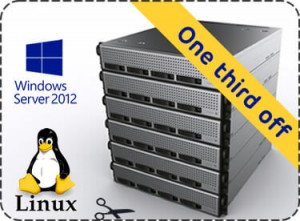
Solution: Always backup a website before an update so you can simply roll it back to a previous working version if something stops working.
Domain name registration problems
If your domain name registration is not renewed then your website and email will stop working. Additionally someone could jump in and buy your domain and then you have the nightmare of trying to get it back.
Solution: Keep up to date records of renewal dates and suppliers or contract out the whole process to a trusted supplier.
If the worst happens then it is often better to communicate with your customers and be clear that you are having problems. Assure them that their data is safe and you are dealing with the problems.
See this article for more information: Why Your Site Goes Down (And How to Fix It)






