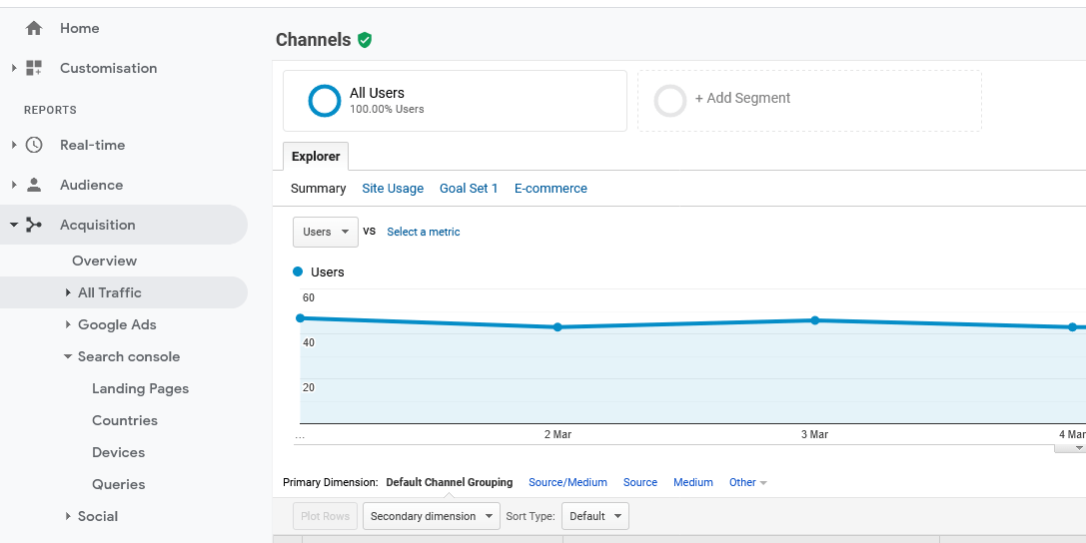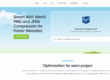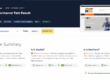The blog post examines the importance of 301 redirects in ensuring your new website maintains the web traffic levels and rankings of the old website (301 redirects tell Google and other search engines that a web page URL has changed permanently).
A new website design is a fine thing. All those niggly problems are solved and you have hopefully got a shiny new website that works for your business better than the old one. It could be a simple redesign or something more fundamental that works better with back office systems, suppliers or ERP systems.
Auditing the old website
In the build-up to the go live of the new website, it’s important that somebody has audited the current website for the following:
- Web traffic over the full year cycle or longer
- Most popular landing pages
- Search queries that generate the most web traffic and landing pages
- Most popular pages for different devices
- Most popular landing pages for social media and other referring websites
This means that you are less likely to experience any disappointing falls in web traffic due to the following:
- Old page URLs not being redirected to new equivalent pages.
- Most popular pages not having a new equivalent results
- Old landing pages not recognised and redirected.
This audit process has to be done thoroughly so can appear to take up valuable resource but it’s so important to do so you guard against your shiny new website being perceived as a dud.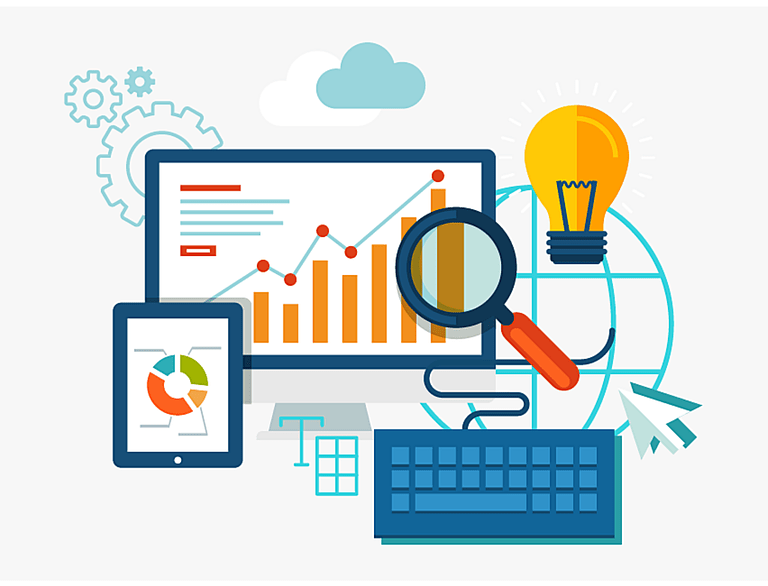
ASOS and their site migration
This can and happened to even the most popular online brands. In April 2019, major online clothing brand ASOS suffered an 87% drop in profits after a site migration.
There were issues with site speed, robots.txt blocking search bots and change in platform but not redirecting old URLs (see How ASOS got their site migration wrong for more information).
By not placing 301 redirects from old to new pages, ASOS risked a drop in organic performance as none of the previous authority, link equity and keyword performance were passed over.
So what do you need to create a site audit before site migration?
Tools for doing a site audit for website migration
The are several tools that you could use, some free some needing a subscription. The most important are Google Analytics and Google Search Console.
You can use these tools to discover the following:
- Top landing pages – these are pages that are the starting point for queries of bookmarks.
- Top channels – where does the traffic come from? Direct, Social media, Search or Referral
- Top queries – the search engine queries that result in a website visit.
You can export and analyse the data to a spreadsheet so the data can be sorted and analysed further.
Other tools you may consider using include Screaming Frog which is free to use for up to 500 page URLs but has a relatively inexpensive subscription for more.
Screaming Frog SEO Spider is a small desktop program (PC or Mac) which crawls websites’ links, images, CSS, script and apps from an SEO perspective.
This data should give you an idea of which are the most popular website pages in terms of traffic and ranking.
Comparing to the new website
Once you have gathered the data about the old website you then need to review the current website.
Ask yourself if the most important pages on the old website have an equivalent on the new website. Then ask yourself if the URL is the same. It is then fine and you don’t need to do anything. If it is different and the page is important, then you need to do a 301 redirect. A 301 redirect tells Google and other search engines that a URL has permanently changed.
Here’s our decision tree for deciding whether to do a 301 redirect.
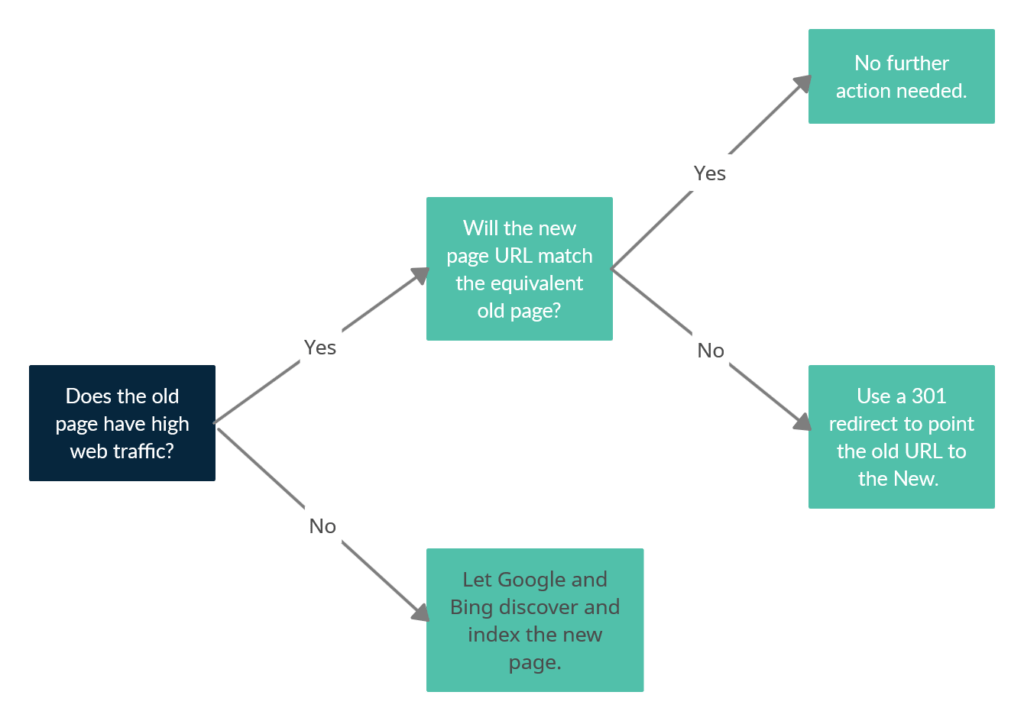 This tells search engines Google and Bing that a page URL is important but has been permanently changed.
This tells search engines Google and Bing that a page URL is important but has been permanently changed.
How to implement a 301 redirect
If you are using WordPress then there are plenty of good redirect plugins that will give a variety of redirect codes including the all-important 301 redirect.
Some hosting packages also provide redirect options. However the most efficient method is to use the .htaccess file. Many Content Management Systems like WordPress already generate .htaccess files. Take care not to change any of the CMS generated code and use the flowing template:
Redirect 301 /oldpage/ http://www.example.com/newpage/
i.e. the relative URL of the old page and the full URL of the new page.
There are additional methods using PHP or Javascript.
There are often very good reasons for adjusting the URL of even popular pages. Google and Bing will catch up but it is better to be be proactive and add 301 redirects to avoid short term traffic losses.
Don’t throw the baby out with the bath water!
Get in touch with Dinesh on 07941 686113 if you need help on web design, web hosting, SEO services, domain names or email marketing.
Further reading
Recovering SEO traffic and rankings after a website migration
Why you should audit your website before a website migration
How ASOS got their site migration wrong