So you have invested heavily in a modern, shiny website that is starting to deliver real benefits and suddenly your website is down. This could be a 404 page error, Internal server error, the site looking different (not in a good way) or simply a blank screen. Either way it’s a chilling sight as you start imagining all those customers or potential customers have chosen that precise time to visit your website to find out about or purchase your products and services only to find nothing.
The first thing to do not panic. Although that’s our target, no web hosting company can deliver 100% uptime, so everyone has experienced their own website becoming unavailable for various reasons. There are many, many reasons for a website going down including the following:
- Hacker attacks
- High, organic web traffic overwhelming the server
- Deliberate DDOS attacks which stands for Distributed Denial of Service
- Power cuts or natural disasters at your data centres
- A minor mistake in your website’s code
- A web server problem
- Scheduled server maintenance by your web host
- Your domain registration has not been renewed
- Your hosting account has expired
That said, when the worst does happen and your website is down there are a number of steps to follow to help you resolve the problem and get back online as quickly as possible.
Why your website is down and what to do
Is my device connected to the Internet and can view other sites?
Well, we’ve all been there, checked our website and seen it unavailable and then fired off a quick email or phone call to the relevant person only to discover that the issue is only with your PC, laptop or phone not actually being connected to the Internet. The first thing to check is whether you can access major websites such as the BBC or Google. There are situations where it could be a temporary problem with your web browser so try another one. If all this fails then, one final check it to ‘ping’ a major website from the command prompt.
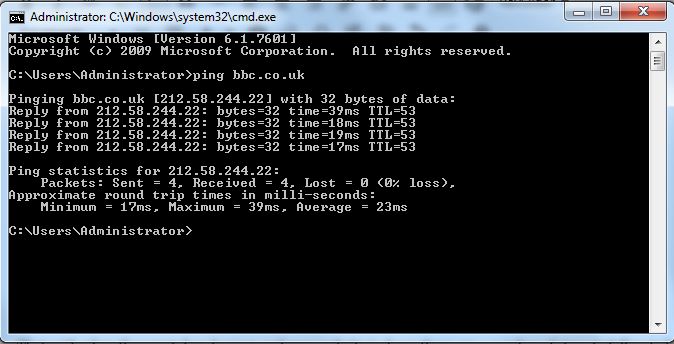
- Go to Start > Search Programs and Files and type ‘CMD’
- Select the Windows Command Processor and type ping bbc.co.uk
- If you get ‘Reply from’ messages then your device is definitely connected to the Internet.
- Then try to ‘ping’ your own website address. If you get ‘Reply from’ messages then it is online, if you get messages like ‘Timed out’ then the website is unavailable.
If you are online, then there are several free and paid website monitoring services that will provide independent confirmation of whether your website is down or up. For example it is possible that there is regional issue so your website displays for users in UK but not North America:
- Down for everyone or just me
- Is it down right now?
- Alertra website montoring (spot checks and paid alerting service)
- Uptrends website availability test
If you have established that your website is definitely down, then the next step is getting it back online by establishing the cause and fixing the problems. We’ll cover this in Part 2.






