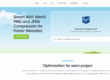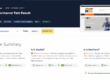The acronym SEO – search engine optimization – first appeared in the 90s when it meant little more than stuffing your website pages with keywords and getting links from dodgy websites. Google was still a research project and a lot of companies wasted a lot of money on harebrained schemes to promote their websites.
A lot has changed since then. Search engines now only succeed if they provide relevant websites for a given keyword phrase and Google’s market dominance has been built on consistently matching users’ searches to appropriate websites. Google uses a closely guarded secret ‘algorithm’ to decide on the relevance of a website to user searches. Although the precise details are secret, boosting your Search Engine Optimization (SEO) and social networking all start with excellent web design. Building from the ground up with these 5 Search engine optimization tips will give you a big head-start in the race for those coveted and successful search engine rankings:
1. Keywords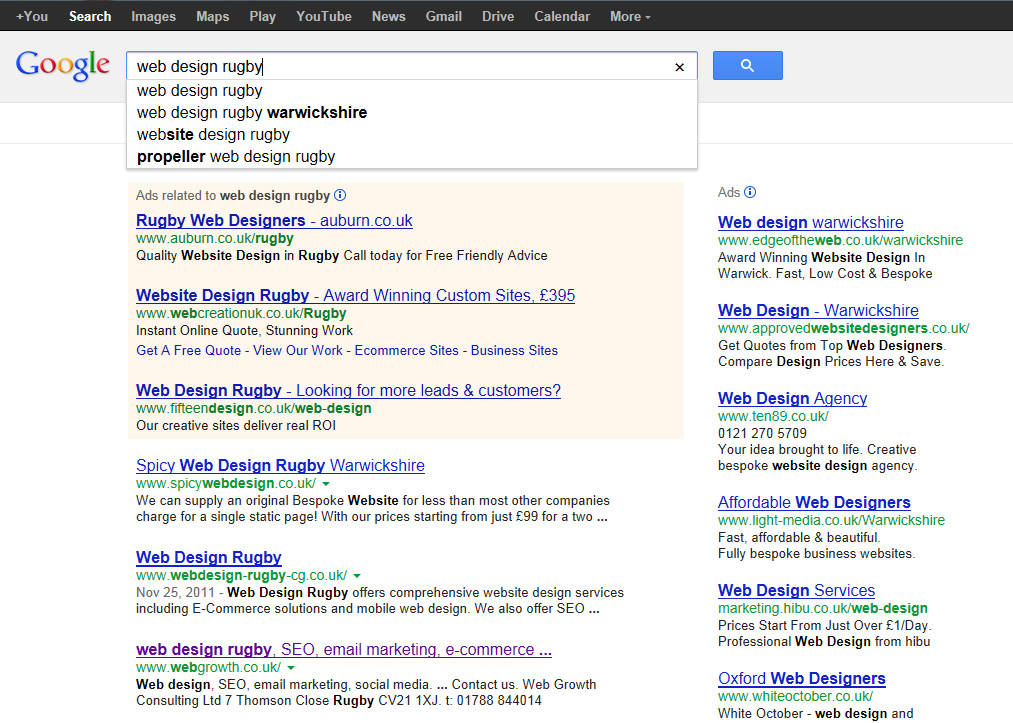
The keywords, key phrases, and key terms used on your website have to be relevant to what users users are typing into search engines. You can check these using the available tools such as the Google keyword tool, Market Samurai, Moz, and don’t stop thinking about the invaluable Google search box itself. Since Google launched the instant search results this became even more valuable, the bunch of auto-complete suggestions can explain to you what the world is searching for.
So, you understand what your keywords are, but what do you do with them? Clearly, search engines need to be shown just what your website is all about in order to drive website traffic to you. Your selected keywords must then be considered and included during the website design process.
Key terms must be used in:
- Title Tag
- Keywords and meta description
- Navigation and menus
- Business slogans
- Your Domain
- Bullet points
- Alt text for images
- Graphic descriptions
- Title attribute in links
- Your primary page or product copy
- Internal and external links
- Footer links and sitemap
- Header Tags – H1 , H2 and H3
But don’t overdo it! Keep in mind that SEO optimized content should be helpful, authoritative and well-written. Artificial repetition or ‘keyword spamming’ will not help you get ranking and even cause different penalties. Google works by trying to link people to the majority of relevant optimized content on the web, and significantly it attempts to link them to what they will like. So if it seems like spam to you don’t publish it.
When your website goes live, start tracking and improving your keywords based on referrals and performance. Google Analytics should be attached to your site; it is good, free tool to begin with web traffic, analysis and much more.
2. Website Navigation
The navigation menu of your website should be both search engine and user friendly. Use descriptive text text always, as words will be preferred and recognized in relation to where they link and what is around them. A good web designer will be able to provide a menu that has sub-levels, looks pretty but can still be indexed by search engines.
3 . URL’s And File Folder Name
Your URL is a good place to begin to optimize your web site. Every web page on the internet has a unique IP and URL, and this is part of your site that is most referenced and sustained somewhere else on the web.
A truly bad URL is unhelpful to both people and search engines, below is example of bad URL:
http://www.ficticiouscompany.com/seo/ab.html?hkjhkHhHJhkjhkhjhkjhjkhkl;kkjnjnbcxzxgjhagsdjwyeqjwy
If the web developers were any good in this case, they would have basic re-write rules or a CMS plug-in enforcing something similar to this:
http://www.ficticiouscompany.com/internet-marketing
Apply your key terms to URLs and folder structures during your web design. Search and users will find it easier to index and link to your website.
4. Images
One more often overlooked section of SEO web development is the proper dealing with of images.
- To optimize your images for fast loading times and quality, compress them to make the file sizes smaller
- Go for between 30 to 120kb, with a resolution of 72dpi
- Always use the ‘alt tag’ attribute to present the search engines something different to read
- Place images in context with your page content; make sure they are related to your site or content and have appropriate titles and captions
- Put all your images in a folder called ‘images’ simply because it is sensible!
5. Social Media Engagement
Facebook is now the most visited website on the internet, and rarely a day goes by without the latest Twitter scandal hitting the news. Most internet users are signed up to one or social networks and web users commonly share and link to content.
Search engines are progressively taking these likes and shares more seriously and now include this content as part of their algorithms. Certainly if there’s any opportunity that someone will click a ‘like’ button and potentially tell thousands of people about your wonderful page, you really should give them the opportunity.
The simple act of Tweeting a link to your recent post or product increases it’s visibility. Many companies and individuals are utilizing the power of social media to great effect.
To summarise:
- Analyze, understand and implement your keyword approach all over every aspect of your website.
- Don’t utilize technology that obscures your content or gives an over complicated website stay text based, stay straightforward.
- Look closely at detail and information structures throughout, with clear navigation menus, URL’s, directory names and image attributes.
- Maximize the power of social networking; work with the most used bookmarking and sharing tools wherever they are correct.
Based this article: Web Design Is SEO | Most Important SEO Factors To Consider When You’re Designing A Site