One of Google’s main principles is its independence: it can’t be influenced by other companies and no one can claim a ‘special relationship’ with Google. However, you can, if your website has changed, ask Google to index your website.
This doesn’t mean that Google will definitely re-index your website, it also doesn’t necessarily mean that your rankings will be boosted. What it does mean is that all that fantastic extra content or improved features will get crawled by Google quicker and you have been proactive in telling Google about it.
Some essential background information about Googlebot
Google creates its Index of websites through a special system called Googlebot. This a huge set of computers that fetch (or “crawl”) billions of pages on the web and stores them in the Google Index. This crawling is the process by which Googlebot discovers new and updated pages to be added.
Before we explain how to ask Google in index your website we need to cover some essentials features about your website that need to be in place.
Your website needs to ‘crawlable’
Your website needs to be readable by Googlebot. It extracts text from web pages so here are the most important features:
- Meta tags such as title tags, description and alt tags for images need to include relevant keywords that reflect your website content.
- Avoid technologies like Flash as Google cannot extract the text and make sense of the page content.
- Big images and videos are great to engage the interest of the user, but be wary of having too much as it reduces the amount of text you can place higher up the page.
- Website text should contain relevant keywords that you want your website to rank for.
Once you have got your website optimised for search engines, then you are ready to tell Google about your new content.
Using Search Console to ask Google to index your website
First of all make sure that you have a Google Account and go to https://www.google.com/webmasters/ and sign in.
If it hasn’t been added already then you need to make sure your website has been added as a property to Google Search Console.
There are now three options to get your website noticed by Google:
- Do nothing – your website is regularly visited by Googlebot and it will get indexed in good time.
- Generate and submit an XML sitemap through Google search console.
- Use Search Console to Request Indexing.
In all things commercial it’s better to be proactive. So we recommend generating an XML website using your Content Management System or use an external service such as https://www.xml-sitemaps.com/ 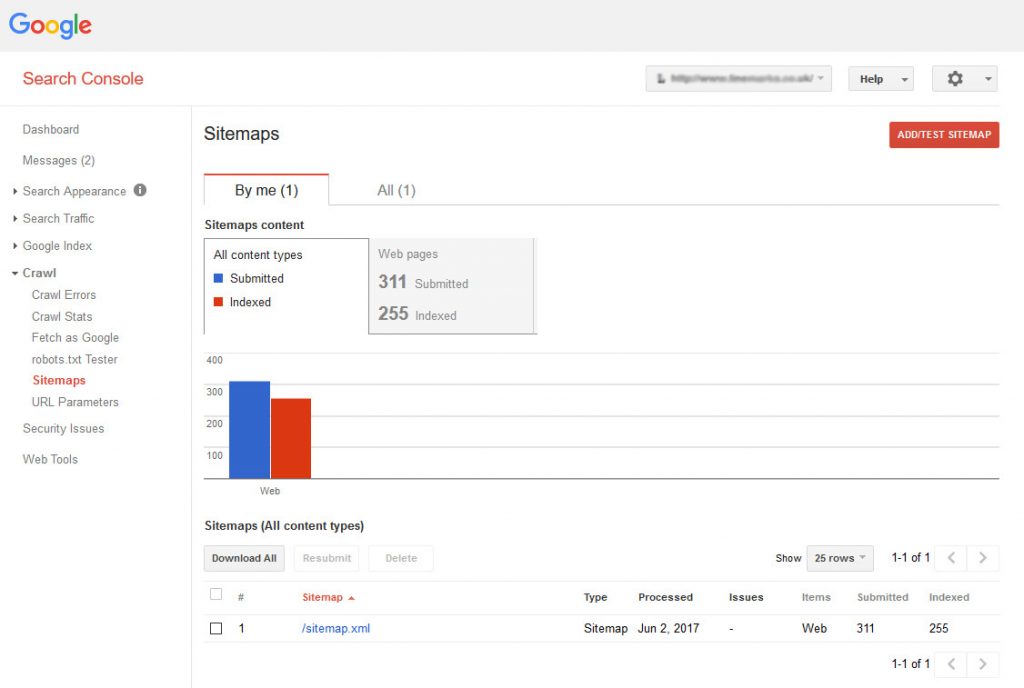
Then go to the Property for your website and submit your sitemap at Search Console > Crawl > Sitemaps.
Search console will then review your sitemap and advise on any major issues and the number of pages indexed.
Finally to encourage Google to index your website go to Search Console > Crawl > Fetch as Google.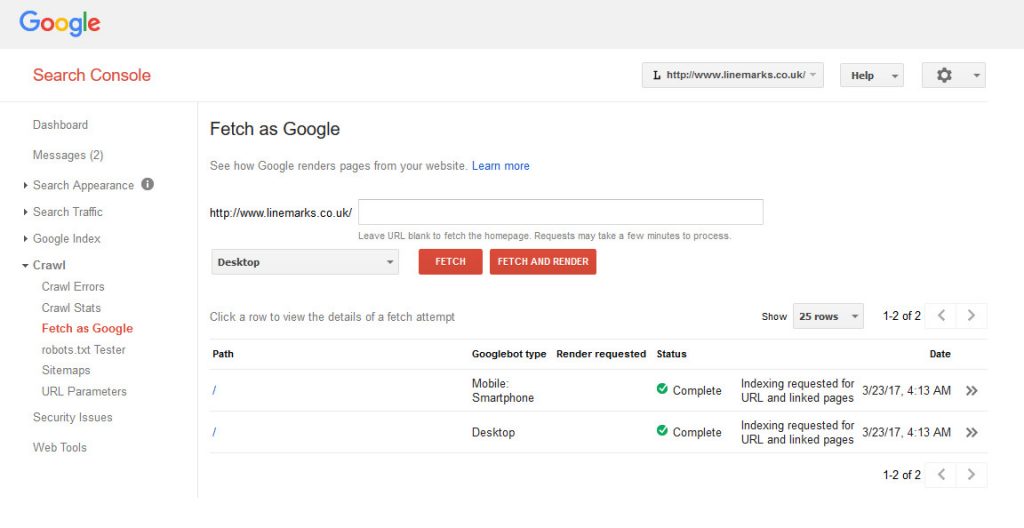
You need to go through this process twice for both Desktop and Mobile. Click either Fetch or Fetch and Render if you want to see a snapshot of how Googlebot and Visitors see your website.
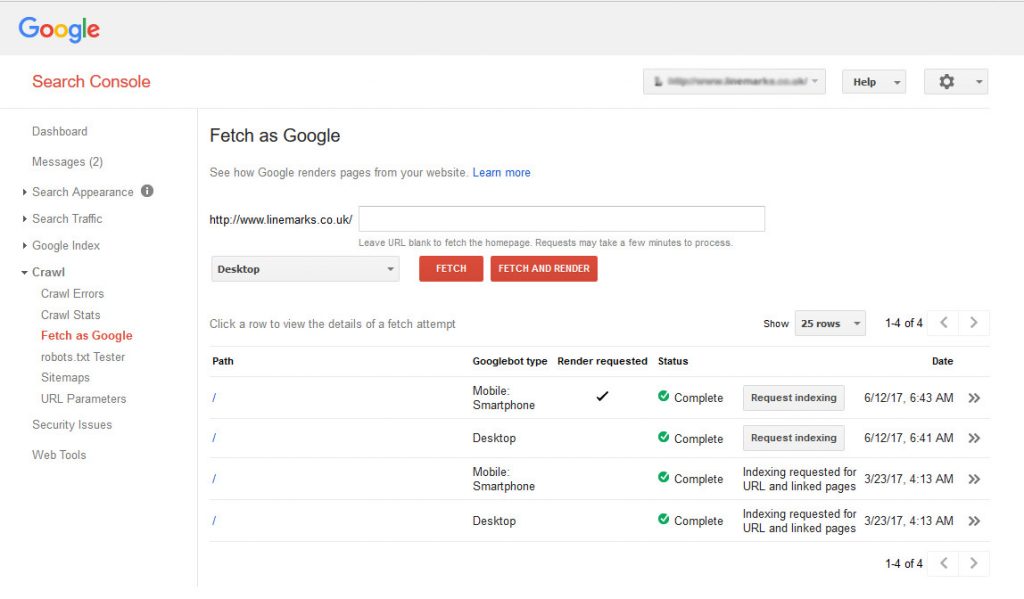
Once the request has been logged, click ‘Request Indexing’. Choose ‘Crawl this URL and its direct links’ for a website homepage. The only downside is that you are normally limited to doing this only 10 times per month.
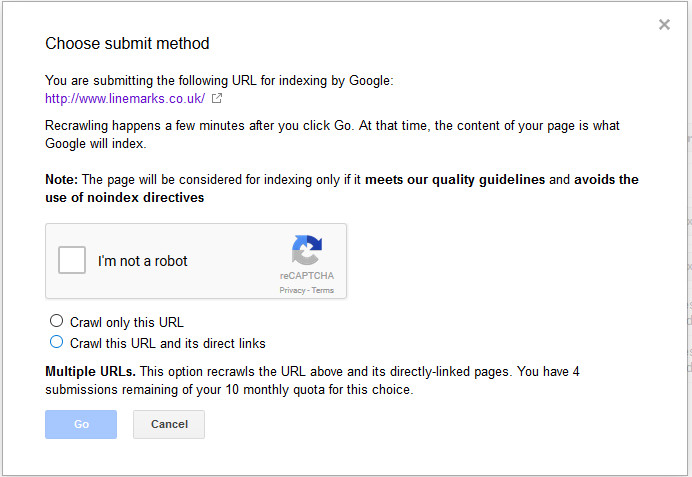
As long as your website is well setup and crawlable, Google should visit your website and reindex your content within a few days. This should update how your website will be ranked in Google Search Engine Results Pages.
Further reading
Google Search Console request indexing




