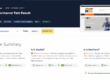Now that Google has rolled out its mobile friendly update (live on 21 April 2015), it’s becoming increasingly important to know how this might be impacting your web traffic and whether the measures you have taken are working or you’re suffering a loss of web traffic.
Google’s mobile friendly update means that a Google search on a mobile device such as a smartphone or tablet is likely to rank mobile friendly websites higher than websites that haven’t been optimised for mobile devices. To quote Google directly “Starting April 21, we will be expanding our use of mobile-friendliness as a ranking signal”. It will also start to feature more Apps from Google Play.
A commonly used web traffic data service is Google Analytics. If you haven’t got it installed then speak to your web designer and they should be able to help. It’s free, easy to install and provides a huge amount of very useful information on how people are using your website including day of the week, time of day, devices, popular pages and keywords used to find you. This blog post will help you find mobile traffic data for your website.
1. Go to your Google Analytics account.

Click on the date range on the top right and select the range you’re interested in. Then click on Audience on the left hand menu.
2. Click on Mobile > Overview and this will reveal the split between Desktop > Tablets and Mobiles.

For this particular account Desktops account for 54% of web traffic, with Tablets at 24% and Mobiles at 22%. This particular website has not yet been fully optimised for mobile but it presents a compelling case to take this action.
3. Drill down to view Devices to view more details on exactly what devices are being used e.g. iPad, Samsung Tablets etc.

Please get in touch with Dinesh on 07941 686113 if you have any questions on responsive web design or using Google Analytics or use our Contact form.
Fore more information:
Understand mobile traffic growth
Google’s upcoming major mobile friendly update and how you can test your website