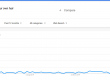The use of smartphones and tablet PC’s has expanded rapidly in recent years. More and more people are using these devices to view websites so you need to have a plan of action on how to cater for this type of potential customer.
There are three options available:
#1: Do nothing
Most people using mobile devices could still view your website and however your website may not function correctly using a mobile device:
- Too much scrolling to the right required—The website does not fit correctly on a mobile device, so visitors have to scroll a lot over to the right to access information.
- You have to pinch all the time—If your content is too small to read, you end up pinching the content with your fingers to enlarge it. This then makes it easier to read but introduces more scrolling!
- Images and videos not optimised for a small screen—On your website, you have room to display larger images and video, but on a mobile site you can’t see the entire image or video on the screen without scrolling.
- Speed—On a mobile device you don’t always have the same speed connection you would with a desktop. You need to consider the download time of your pages. If you build a mobile website correctly, you can reduce the size of the image and you don’t sacrifice quality because the image is displayed on a much smaller screen.
#2: Build a separate mobile version of your website
It’s actually quite straightforward to detect the type of device being used and divert visitors automatically to the appropriate mobile friendly or desktop version of your website. The problems arise in maintaining the two versions of your website and keeping them both up to date.
Other issues include the following:
- If you make changes specific to the mobile version, you also have to update your other site, and vice versa.
- There can be issues with redirection. For example, if you are on your mobile website and share a link from it, you will be sharing your mobile version of the link. If someone is on a desktop and clicks on this link, the mobile version of the site will be displayed instead of the desktop version.
- You now have a mobile version suitable for smartphones and one for a desktop. You don’t have a version that is suitable for tablets.
- If you do not follow Google’s recommendations, you can damage your potential for ranking in their search results.
- If you use a third-party service to develop a mobile version and you host it with them, this can damage the ranking of your site on Google.
#3: Build a Responsive Web Design
A responsive design means that your content automatically adjusts to the size of your device. You have one website and one set of content, but depending on what device you display it on, it is automatically laid out differently.
Imagine if you had three columns of information on a desktop device. On an iPad, you may only display it in two columns, or one column on an iPhone. Any information that cannot be displayed gets moved below, therefore eliminating any scrolling to the right. A native responsive design would also be simplified in the first place and there are definite benefits to making your website less cluttered in the first place.
There are several advantages to this approach:
- You can have different displays suitable to the particular device so you have a good viewing experience.
- You have one website to manage, as there is only one set of content. With mobile sites, you could have only one set of content if it’s just a blog. It gets more complicated if you end up changing content on your mobile site and not on your desktop or you start adding functionality such as new menus.
- With a responsive design, you can also have the image sizes adjusted so that you are not downloading large images on a mobile device.
- Google recommends that you use a responsive design.
For most this approach would mean a redesign of your website but this needn’t be expensive or time consuming.
Recommended By Google
With 67 percent search market share worldwide (over 90% in the UK), when Google speaks, website owners should listen. Google states that responsive web design is its recommended mobile configuration, and even goes so far as to refer to responsive web design as the industry best practice.
This is because responsive design sites have one URL and the same HTML, regardless of device, which makes it easier and more efficient for Google to crawl, index, and organize content. Contrast this with a separate mobile site which has a different URL and different HTML than its desktop counterpart, requiring Google to crawl and index multiple versions of the same site.
Additionally, Google prefers responsive web design because content that lives on one website and one URL is much easier for users to share, interact with, and link to than content that lives on a separate mobile site.
Take for example a mobile user who shares content from a mobile site with a friend on Facebook who then accesses that content using a desktop, which results in that user viewing a stripped down mobile site on their desktop. This creates an inferior user-experience, and because of the emphasis Google is now placing on user-experience as a ranking factor, this is essential to take into account with regards to SEO.
Conclusions
It’s likely that your returning visitors may use multiple devices to view your content. They may for example register on a PC but then use your site with a smartphone, tablet or PC. Responsive web design is recommended by Google and it allows one website to provide a great user-experience across many devices and screen sizes. For these reasons, responsive web design is the best option for your SEO strategy and promoting your business using the web. Contact Dinesh on 07941 686113 for more information or fill out our contact form.
Further reading:
How to Make Your Blog Mobile-Friendly
The Growth of Mobile Marketing and Tagging
3 Reasons Why Responsive Web Design is the Best Option For Your Mobile SEO Strategy
Google Developers – Building Mobile-Optimized Websites
Check how your website displays for different devices:
http://quirktools.com/screenfly/
http://www.howtogomo.com/en-gb/m/test-your-site/getmo-meter/