If you use WordPress as your Content Management System then you’re already well placed to rank highly on Google. There are many factors that help to improve your page rankings and we have covered these extensively in previous blog posts (see Google ranking factors).
When Google publicly talk about ranking factors they boil it down to three main areas:
- Content – the text and features of your website that contribute to a good user experience.
- Links – Backlinks to your website from other websites
- Google Rankbrain – Google’s Artificial Intelligence, machine learning system for improving how Google ranks websites.
Within the content area, a significant ranking factor is website speed. How quickly your website displays to users makes a big difference to a great user experience. For high traffic e-commerce websites it’s been shown that a 1 second delay can result in a 7% reduction in conversion – https://blog.kissmetrics.com/loading-time/
While it is one of many ranking factors and we have seen slower website rank above faster loading website, there is no doubt that user experience and long term rankings will be helped by improving website speed. There are several ways this can be achieved:
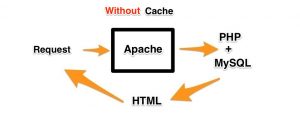
Without caching pages are generated by pulling the content out of the database
- Fast and reliable web hosting – in order of increasing speed shared hosting, VPS (virtual private servers) or Dedicated servers, you should spend as much as you can afford and not scrimp on web hosting as it is a false economy.
- Images – ensuring images are losslessly optimised so the file is reduced but not the quality of how the image displays.
- WordPress caching plugins – these are plugins that generate and store static html versions of your web pages so these are served instead of the dynamically generated pages that are produced by the WordPress Content Management System. Although WordPress is an efficient modern Content Management system, the standard way of generating pages by pulling the content from a database can introduce small delays that are removed by the WordPress caching plugin.
Here is a list of the best WordPress caching plugins:
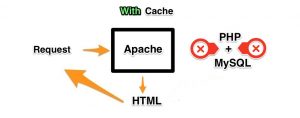
With caching, pages are pre-generated and stored as static HTML pages.
WP Super Cache
This is produced by WordPress developers Automattic. It is free and works well with standard settings and we have used it on several client websites. There are advanced options but we like this plugin because it works well without too much extra configuration.
https://wordpress.org/plugins/wp-super-cache/
W3 Total Cache
This is another free but more advanced caching plugin that again works well ‘out of the box’. There are some advanced features and options that need careful configuration and knowledge of your server setup, but this particular plugin is highly recommended. There are also premium features that can improve website speed even further.
https://wordpress.org/plugins/w3-total-cache/
WP Rocket (Paid)
A single website licence costs $39 and some might think twice about paying for plugin when free options are available. It has a good reputation and is worth considering as it does some of the extra functions such as static file compression and images on request that the free plugins don’t.
Autoptimise
This is another plugin we have used for clients with some success. It concatenates all scripts and styles, minifies and compresses them, adds expires headers, caches them, and moves styles to the page head and can move scripts to the footer. It also minifies the HTML code itself, making your page really lightweight.
See more details here: https://en-gb.wordpress.org/plugins/autoptimize/
Comet Cache (formerly ZenCache)
Comet Cache takes a real-time snapshot (building a cache) of every Page, Post, Category, Link, etc. These snapshots are then stored (cached) intuitively, so they can be referenced later, in order to save all of that processing time that has been dragging your site down and costing you money.
https://wordpress.org/plugins/comet-cache/
WP Fastest Cache
This plugin creates static html files from your dynamic WordPress blog. When a page is rendered, php and mysql are used. Therefore, system needs RAM and CPU. If many visitors come to a site, system uses lots of RAM and CPU so page is rendered so slowly. In this case, you need a cache system not to render page again and again. Cache system generates a static html file and saves. Other users reach to static html page.
https://wordpress.org/plugins/wp-fastest-cache/
There are more plugins, but these selections are plugins that we have had direct or indirect experience of using. Please get in touch with us if you have any questions about the best WordPress caching plugins.






