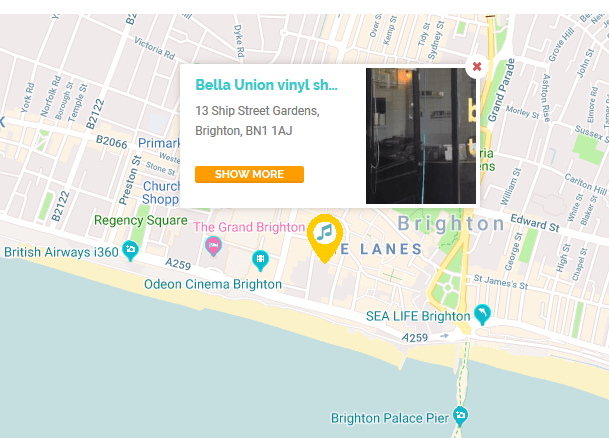If you use embedded Google Maps on your website with features like routes, dynamic location markers and Street view then you might have experienced some issues with the maps not displaying properly.
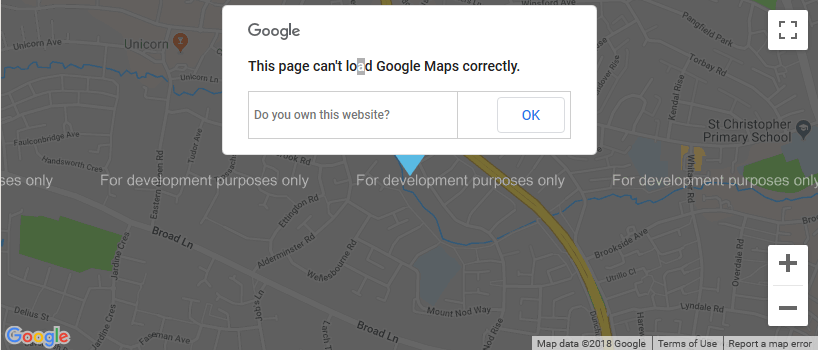
This is because you no longer have the right credentials and access setup for using embedded Google Maps. The new Google Maps Platform promises streamlined API products, a simplified customer experience, a single pricing plan with pay-as-you-go billing, free support, a single console, and new industry solutions. It’s certainly expanded and a much better service but the catch is that from July 2018, you’ll need a valid API key and a Google Cloud Platform billing account to access the core Google Maps APIs.
Google Maps API pricing
Google opened Google Maps to developers way back in June 2005. The Maps APIs business has largely stayed the same since, despite the complexity and increasingly complex solutions supported. The new platform has been streamlined and made easier to use, allowing virtually free access for low volume users and charging appropriately for high volume users.
Here is a breakdown of the three potential uses:
- Maps: Helps developers build customized, agile experiences that bring the real world to users through static and dynamic maps, Street View imagery, and 360-degree views.
- Routes: Gives your users the best way to get from A to Z with high quality directions and real-time traffic updates.
- Places: Helps users discover the world with rich location data for over 100 million places, enabling them to find specific places using phone numbers, addresses, and real-time signals.
However the error message we are seeing more of recently is the result of the web developer not enabling billing and using a valid API key to identify their account in the code. There is a monthly $200 recurring credit for all users on a pay-as-you-go model which covers the following monthly usage levels:
- 28,500 Dynamic Maps web loads e.g. A real estate website that helps users view homes and surrounding neighbourhoods by embedding Dynamic Maps.
- 100,000 Static Maps web loads e.g. An automotive website that helps users locate its dealerships with Static Maps.
- 25,000 Static Street View web loads e.g. A travel planning app that helps users explore a bus stop with 360° Street View imagery.
To use some of these dynamic features on your website you need to have generated and implemented a valid API key on your website so the Google Maps platform can identify you as a valid user.
The “free tier” in the form of a $200 monthly credit for developers Google expects will cover the usage of 98 percent of its current customers.
An example of Google maps API in practice
Our side project website All Good Record Shops uses Google maps to dynamically place the location markers of the record shops based on the address or map references supplied in admin. The map is scrollable and zoomable.
It’s incredibly useful for the website user and Google Maps works perfectly. We haven’t activated Street view although that is a future option. Implementing it and associating the API is well documented on the Google Maps Cloud Platform website.
See more information here: Google Maps cloud platform switches to a pay-as-you-go model