There is a new generation of page builder plugins that make web design with WordPress a breeze. In the past we often had to accept the page designs of the theme developer or spend time customising the CSS files, adding to the functions file and modifying graphics and icons.
As web developers this wasn’t a major issue for us but not something easily done by non-coders, content specialists or website / business owners. There is now a new generation of page builder plugins that provide a visual, drag and drop interface for laying out pages. You may still need to be aware of the terminology of Cascading Style Sheets such as pixels, padding, margins etc, but most of the time it’s simply a case of adding elements and moving them around or tweaking settings until it matches your original web design or idea.
Why is web design important?
The design and layout of your website has a massive bearing on its success. It keeps users on your web page, encourages them to read the content, understand your message and then signals clearly what to do next via a call to action or link to another page.
Well-designed web pages have the following features:
- Text is appropriate to the audience and is as long or short as it needs to be.
- The layout is appealing and encourages people to stay on the page.
- Solid blocks of text are broken up by images or micro-interactions where appropriate.
- Images not only look good but also illustrate the message of the page.
- The colour choices and fonts reinforce your brand and make your web pages familiar or memorable.
Therefore web design is so more than just a simple page layout or pretty graphics and images. It’s a collection of carefully planned features that communicate your message, and encourages further interaction with your website and brand.
By using page design plugins you make it easier and more efficient to setup layouts that can be adjusted easily and honed. This then allows web developers and content specialists, copywriters and business owners to work more closely to create successful web designs.
There is a growing number of excellent page design plugins some free and some premium. Next up we list the ones we use regularly plus others that are gaining a good reputation and worth adding to your website.
Examples of Page Builder plugins for WordPress
Here are some examples of Page Builder plugins that we have used for client websites:
WPBakery Page Builder for WordPress
This used to be called Visual Composer and is one of the most popular premium WordPress page builders on the market.
There is an element of inertia selling as many commercial themes from Theme Forest say often come bundled with a free copy of WPBakery Page Builder and the designs and layouts use the features. However it is widely used by theme developers because it does the job well.
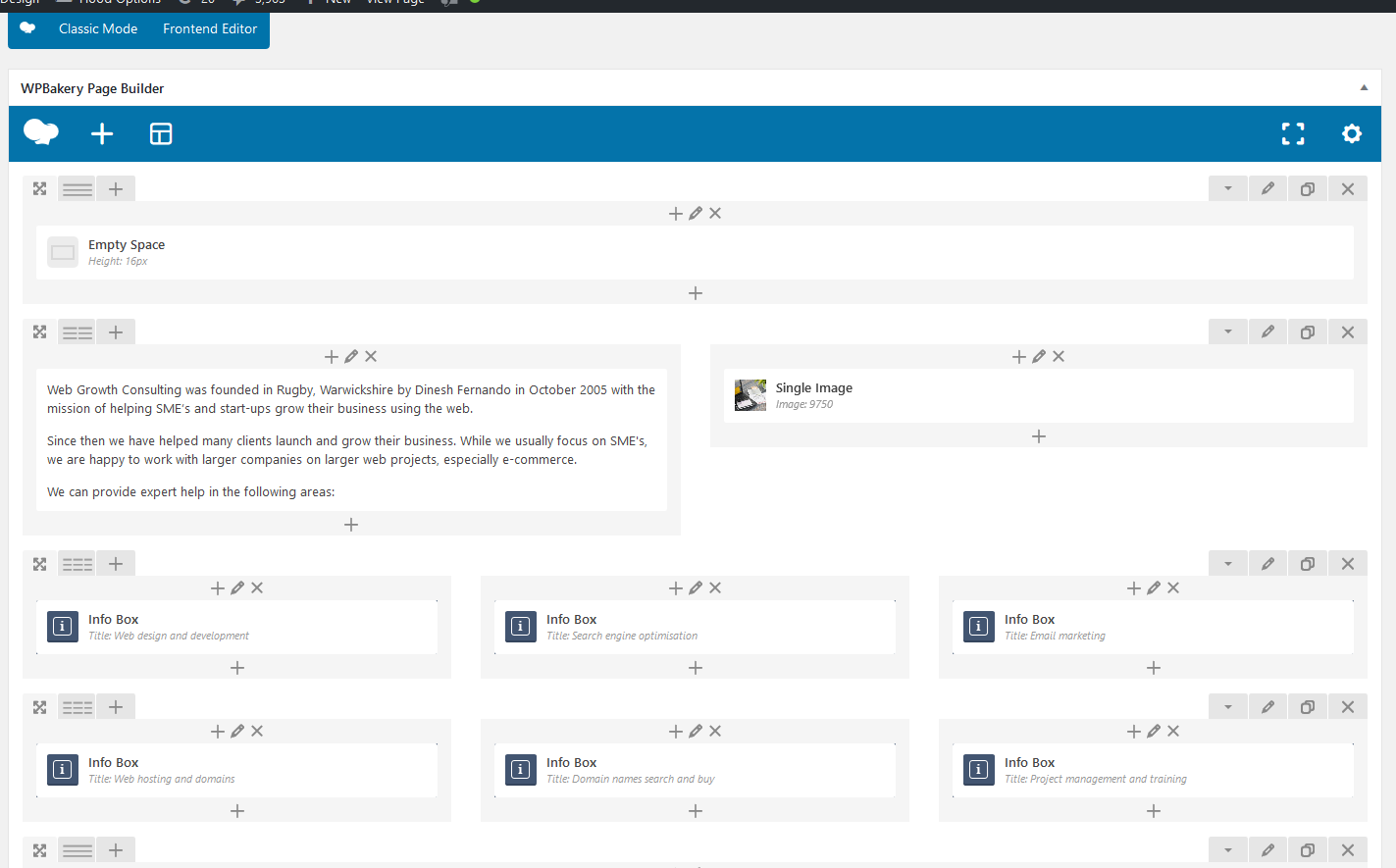
A couple of versions ago, we found some really irritating issues with backwards compatibility with old layouts and other problems. We’re pleased to report that many of these have been fixed and the latest version delivers a solid and flexible drag and drop Page Builder with many built in interactions and features that help you get creative with your pages.
A regular licence (per site) is about $46 – WPBakery visual page plugin
Site Origin Page Builder
This is a free page builder plugin. Although the free version doesn’t have quite the same number of standard layouts and features as WPBakery Page Builder, it does provide some very useful features and works as an add-on to any theme or page.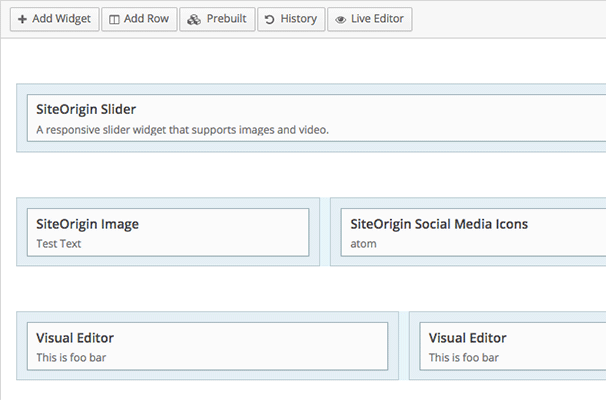
We have used it on several WordPress websites and it really does bolt seamlessly to any existing website and theme.
There is a premium version for $29 however the free version is very good and worth trying.
Get more information here: Site Origin page builder plugin
Divi page Builder
This is another premium plugin that is accessible by joining Elegant themes. It can be used with any theme and pages can be copied and retrospectively opened and enhanced using the plugin.
You can drag and drop page elements, control colours, fonts spaces etc. It also allows you to copy and paste elements easily.
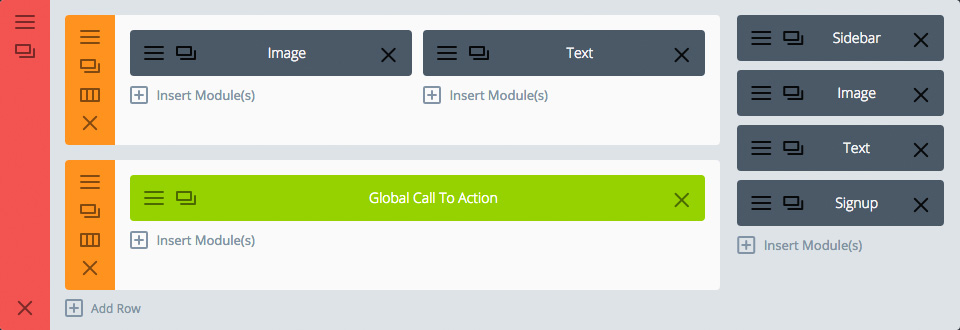
Get more information here: Divi page builder plug in
Elementor
This is a powerful drag and drop WordPress page builder. It is built from ground up for speed, and it claims to be fast and responsive..
It is a live page builder plugin which means you get to see your page live as you edit it with Elementor. Simply create sections and select the number of columns for each section.
You can then drag and drop widgets from the left panel to your section. Elementor comes with tons of widgets including most commonly used website elements.
Get more information here: Elementor plug in
There are more Page builder plugins starting to emerge and this competitive market means that they all have to do what they claim well. Although those comfortable with customising themes, editing CSS and WordPress functions file might not immediately see the point, the ability to visualise and quickly drag and drop elements to match a design or idea is a real time saver.
It will help with creating more appealing and ultimately more successful web pages as part of your WordPress web design.
See more examples and reviews here:
https://www.wpbeginner.com/beginners-guide/best-drag-and-drop-page-builders-for-wordpress/






