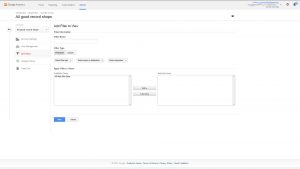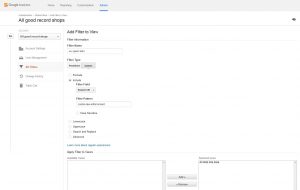Google analytics is a free tool that provides a wealth of data about your website. While you would hope that most of the website visitors are real people who are interested in your products and services there will be some traffic that you might want to exclude from your analytics reports as it skews the numbers and gives a false impression of how the world is viewing and using your website: filtering referrer spam.
The traffic you should consider excluding from Google analytics are the following:
Internal traffic from your staff or contractors – while they might boost your numbers, web visits from your own staff can give a false impression of visitor behaviour and important metrics such as bounce rate, technology used (desktop, mobile or tablet), exit pages and time spent using the website. This is especially relevant when you are testing new features.
Visits from spam bots – you might see spikes in web traffic from mysterious websites that are often something like share-buttons.xyz – see an exhaustive list here – https://perishablepress.com/blacklist/ultimate-referrer-blacklist.txt. These aren’t visits from real people, but automatic programs called bots that visit web pages: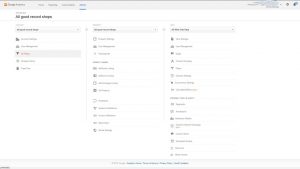
A bot is a crawler program which is developed to perform repetitive tasks with high degree of accuracy and speed.
Bots are generally used for web indexing (indexing the contents of websites). But they are also used for malicious purposes:
- to commit click fraud
- harvest email addresses
- scrape website contents
- spread malware
- artificially inflate website traffic etc.
Thus depending upon a how a bot is used, we can have a good bot and we can have a bad bot. For example the main search engines Google and Bing send out bots that visit the world’s websites, gather information about content and updating the contents of their Index. Those bots are good and need to be encouraged.
If you know the domain or IP address of a malicious bot then you can block it from visiting your website using the .htaccess file or redirection. That is beyond the scope of this blog posting although we might return to this topic in the near future. What we’re focusing on here is excluding the visits from bots and organisations that aren’t potential clients. You can use the Admin > Filters in your Google Analytics account for filtering referrer spam.
Filtering referrer spam – exclude traffic from a specific IP address
To prevent internal traffic from affecting your data, you can use a filter to filter out traffic by IP address.
- Go to your Google analytics log in and select the Account you want to configure.

- Click on the view of the data you wish to filter, typically All Web Site Data.
- Click on Admin and then Filters.
- Leave the Filter Type as Predefined.
- Click the Select filter type drop-down menu and select Exclude.
- Click the Select source or destination drop-down menu and select traffic from the IP addresses.
- Click the Select expression drop-down menu and select the appropriate expression.
- Enter the IP address or a regular expression., e.g. 192.168.0.1 etc.
The IP address for internal traffic may change over time so you need to check frequently – simply Google – what’s my IP?
See this link form more information: https://support.google.com/analytics/answer/1034840?hl=en
Filtering referrer spam – exclude traffic from a specific domain
There will be some domains that send out spam bots that skew your web traffic. You can identify suspects by in Analytics as follows:
- Select Acquisition > Referrals. Sort the report by bounce rate in descending order.

- Look for referrers with 100% bounce rate and 10 or more sessions. They are most likely spammy referrers.
- It’s sometimes not certain that these are spammers, but any regular visits that have 100% bounce rate is not likely to be a human visitor.
- Once you have identified the URI, go to Admin and then Filters.
- Change the Filter Type Custom.
- Select Exclude, then Request URI.
- Add a portion of the spam referrer name in the box.
- Save your changes.
While this activity will not deliver one extra visitor to your website or increase your website ranking, it does help provide a more accurate picture of your website traffic and the behaviour of real website visitors which will help you improve your future content. Filtering referrer spam is an important action to build a clearer picture of your website performance.