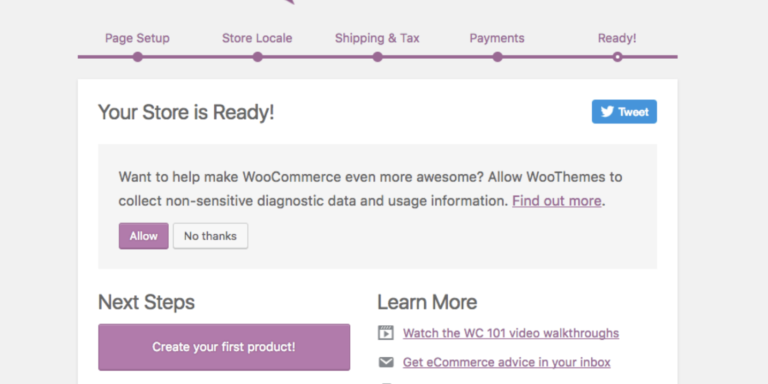WooCommerce is a free plugin that adds e-commerce to your WordPress website. Install and configure it properly and you are ready to sell products and services to your website visitors.
It’s free but you should enlist the services of a Woo Commerce developer to get the plugin properly setup and configured. That will entail cost but this should be viewed as an investment.
A decent WooCommerce developer will also be able to help with the following:
- Setting up products properly.
- Configuring and applying postage charges.
- Editing and optimising images.
- Adding new payment methods.
- Training and support to maintain your online shop.
The costs of this are hard to quantify and you should get quotes in advance and negotiate. However competing start-up e-commerce solutions such as Shopify are not free.
Comparison with Shopify
The most obvious competitor for Woo Commerce is Shopify.
The regular Shopify monthly plan costs you $79 per month, with taxes that’s probably $95 per month. This is just to actually exist on the Shopify platform. So the annual cost of Shopify is approx $1140.
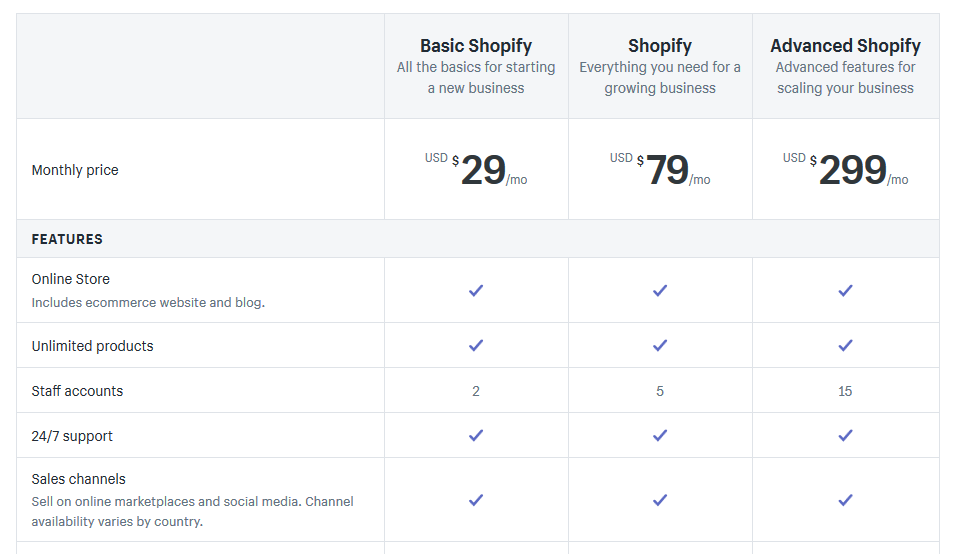
If you want to use the advanced plan meant for, in Shopify’s own words, scaling your business, the cost is $299 per month, so $360 per month with taxes, and $4320 annually.
This is every month whether you sell or not. You should also factor in the lost opportunity cost of business owners spending time setting up their own e-commerce website. Shopify has a ‘learning Centre’ and ‘Guides’ so is not necessarily an easy to use option.
Getting started with WooCommerce
Although we would recommend getting professional help it’s not beyond the experienced WordPress user to do the initial setup for WooCommerce. There’s an excellent initial Setup screen that walks you through key details such as the following:
- Creating key pages such as Shop, My Account, Basket, Checkout etc if they don’t already exist.
- Adding contact details, store location etc.
- Adding shipping details and local tax options.
- Payment methods.
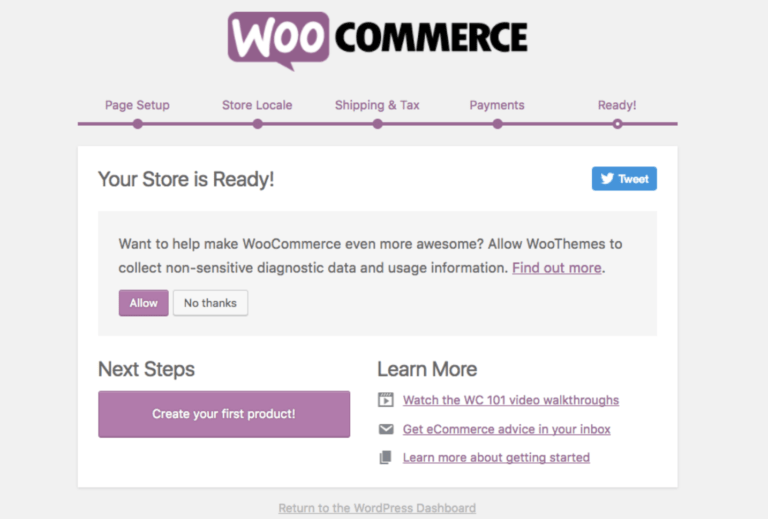
Once this information has been entered then you are ready to create your first product.
You will need to provide the following information:
- Short description
- Long description
- Price
- Shipping class
- Product images
See a more detailed WooCommerce here: WooCommerce setup tutorial
These are basic details, however if your products have variations (sizes, colours etc) or customisations then you might need to add and configure a plugin.
The standard shipping provides basic Flat fee shipping costs with zones so you can charge for delivery to UK, Europe and Rest of the World. There are limitations and discrepancies to this method but it can work well for most start-ups.
If you want more sophisticated shipping charges then you will need a plugin (see our earlier blog post on shipping costs for e-commerce websites)
Get in touch with Dinesh on 07941 686113 if you need help on web design, web hosting, SEO services, domain names or email marketing.
Further reading
The beginners guide to Woocommerce
Why WordPress is the best platform to build your business or startup website