August 2016 saw the popular content management system WordPress updates to version 4.6. In keeping with the established tradition it named after a Jazz great, this time “Pepper” in honor of jazz baritone saxophonist Park Frederick “Pepper” Adams III.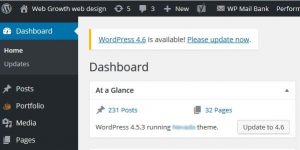
It is available to update through your dashboard and you will be greeted with a message inviting you to upgrade to the latest version.
There are a number of new features split along the lines of new Dashboard features and more behind the scenes features that improve security and site performance.
New WordPress dashboard features
There are a number of new features that improve the usability of how you manage your website:
Streamlined updates – all the updates for your themes and plugins are now combined to display on one page: stay on the same page while you update, install, and delete your plugins and themes.
Native fonts – The WordPress dashboard now takes advantage of the fonts you already have, making it load faster and letting you feel more at home on whatever device you use.
Inline link checker – WordPress now automatically checks your links so they are valid – however you still need to make sure that you
Content recovery – as you type your content is automatically saved to your browser so recovering content is even easier.
Under the hood
For the more technical there are a number of improvements and enhancements that assist site speed, security and more help for anyone customizing WordPress.
These include the following:
Resource hints
Resource hints help browsers decide which resources to fetch and preprocess. WordPress 4.6 adds them automatically for your styles and scripts making your site even faster.
Robust Requests
The HTTP API now leverages the Requests library, improving HTTP standard support and adding case-insensitive headers, parallel HTTP requests, and support for Internationalized Domain Names.
Customizer APIs for Setting Validation and Notifications
Settings now have an API for enforcing validation constraints. Likewise, customizer controls now support notifications, which are used to display validation errors instead of failing silently.
Remember to backup
While we have already updated several client websites to 4.6 already smoothly without any hitches, we would always stress the importance of backing up. This means your website files and MySQL database so you can roll back to the previous version if something goes wrong. See our earlier blog post on how to backup your website.
More on WordPress updates
See this page for more information on WordPress updates: WordPress update to 4.6
and this page: What’s new in WordPress 4.6






